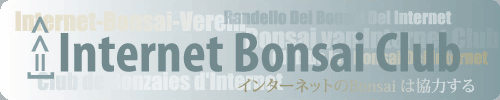New Members cannot post external links...?
2 posters
Page 1 of 1
 New Members cannot post external links...?
New Members cannot post external links...?
trying to post a picture from photobucket, and got message saying new members cannot post external links for 7 days. A picture from photobucket, though? Why?
Gentleman Jack- Member
 Re: New Members cannot post external links...?
Re: New Members cannot post external links...?
Are you using the Insert a Link button Gentleman Jack? If so, try this instead:
In Photobucket, load the image you want to use then click on the image (IMG) Code. This should automatically copy it.
Now just click in the text pane of your post at the spot you want your image to appear, and paste the image code. You will see it appear like this:
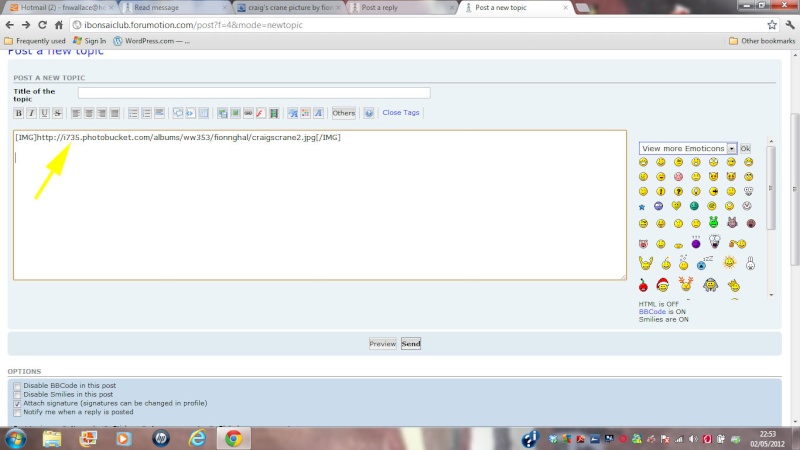
Then just click SEND and that should be it - your image will appear in the published post.
You also have the option of using the internal system of photohosting
btw the answer to your question was that it is a system default setting to try and prevent the spam that we occasionally get.
In Photobucket, load the image you want to use then click on the image (IMG) Code. This should automatically copy it.
Now just click in the text pane of your post at the spot you want your image to appear, and paste the image code. You will see it appear like this:
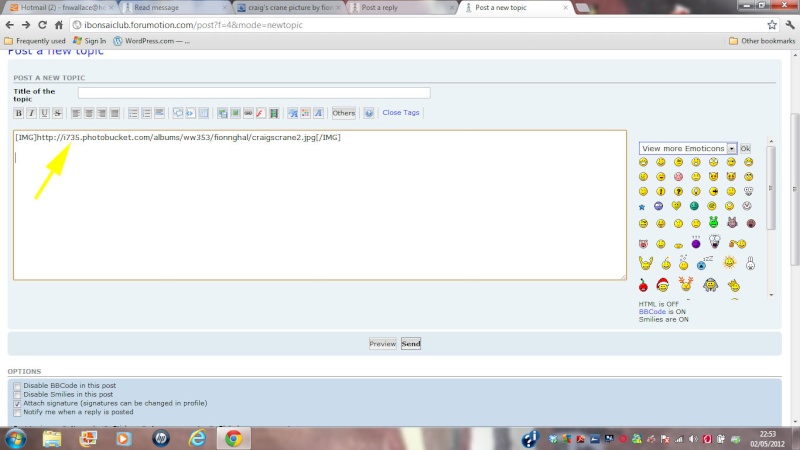
Then just click SEND and that should be it - your image will appear in the published post.
You also have the option of using the internal system of photohosting
btw the answer to your question was that it is a system default setting to try and prevent the spam that we occasionally get.

fiona- Member
 Re: New Members cannot post external links...?
Re: New Members cannot post external links...?
Hi Fiona, the process you described is exactly what I'm doing. I'm doing a simple copy img from photobucket and pasting. On preview, the text and the picture appear just fine, then when I hit send I get the message about having to wait 7 days.
Gentleman Jack- Member
 Similar topics
Similar topics» New Users Now Able to Post Pics and Links
» Wirral Bonsai Society Annual Members Show Result 2012
» b. Tutorial on posting pics
» i. Getting started in Bonsai: Beginners’ FAQs
» f. Getting the best from your forum Part Three: Posting / Creating new Topics
» Wirral Bonsai Society Annual Members Show Result 2012
» b. Tutorial on posting pics
» i. Getting started in Bonsai: Beginners’ FAQs
» f. Getting the best from your forum Part Three: Posting / Creating new Topics
Page 1 of 1
Permissions in this forum:
You cannot reply to topics in this forum