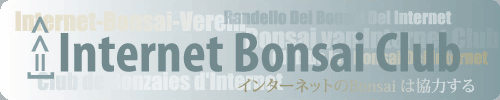checking topics
+4
Poink88
JimLewis
Ryan
moyogijohn
8 posters
Page 1 of 2
Page 1 of 2 • 1, 2 
 checking topics
checking topics
Why is it when i read a new topic or respond to it,,,the same thing goes to my yahoo mail account ???? please tell me how to stop this because i follow the topics here...it also makes me think i have mail to read....thank you john
moyogijohn- Member
 Re: checking topics
Re: checking topics
Hi John,
You should be able to unsubscribe to the thread if you follow a link in the email that you receive.
You should be able to unsubscribe to the thread if you follow a link in the email that you receive.
Ryan- Member
 Re: checking topics
Re: checking topics
For example, for some reason I just got an email saying you replied to this topic, here is what the email said:
"Hello ,
You receive this e-mail because you are watching the topic, "checking topics" at "Internet Bonsai Club". This topic has received a reply since your last visit. You can use the following link to view the newly posted replies, no more notifications will be sent until you visit the topic.
https://ibonsaiclub.forumotion.com/t8881-checking-topics#92989
If you no longer wish to watch this topic you can either click the "Stop watching this topic link" located at the bottom of the topic above, or by clicking the following link:
https://ibonsaiclub.forumotion.com/t8881-checking-topics?unwatch=topic
--
Internet Bonsai Club"
I clicked the second link and I will no longer be notified.
"Hello ,
You receive this e-mail because you are watching the topic, "checking topics" at "Internet Bonsai Club". This topic has received a reply since your last visit. You can use the following link to view the newly posted replies, no more notifications will be sent until you visit the topic.
https://ibonsaiclub.forumotion.com/t8881-checking-topics#92989
If you no longer wish to watch this topic you can either click the "Stop watching this topic link" located at the bottom of the topic above, or by clicking the following link:
https://ibonsaiclub.forumotion.com/t8881-checking-topics?unwatch=topic
--
Internet Bonsai Club"
I clicked the second link and I will no longer be notified.
Ryan- Member
 Re: checking topics
Re: checking topics
Maybe there was another software update. I noticed that my Gmail account had a dozen or two IBC notifications of watched topics. Since I have NEVER marked a topic to be watched, it's obviously a glitch somewhere.
I just checked my profile. There are two areas that offer to have the site notify you by e-mail when you have a message or replies. They were checked YES. I'd never done that, either. That's probably why I suddenly got all those notifications. So I'd guess a software change had a couple of new defaults. They are now checked NO.
So check your profile too.
I just checked my profile. There are two areas that offer to have the site notify you by e-mail when you have a message or replies. They were checked YES. I'd never done that, either. That's probably why I suddenly got all those notifications. So I'd guess a software change had a couple of new defaults. They are now checked NO.
So check your profile too.
Last edited by JimLewis on Sun Jan 15, 2012 3:08 am; edited 3 times in total
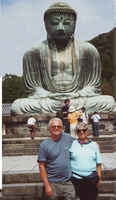
JimLewis- Member
 Re: checking topics
Re: checking topics
Same here. Actually, I still get notification even after I unsubscribed.

Poink88- Member
 Re: checking topics
Re: checking topics
Agree...I get notices that I am watching threads, but have never selected that option. Maybe Kev can chime in. 

John Quinn- Member
 Re: checking topics
Re: checking topics
Hi,
you need to go into your Profile settings and click 'preferences' and then you get a row of tick boxes where you choose what happens ie to add a signature, recieve an email, and loads of other choices etc etc, default settings mean you get an email, untick the box and then you dont.
cheers Marcus
you need to go into your Profile settings and click 'preferences' and then you get a row of tick boxes where you choose what happens ie to add a signature, recieve an email, and loads of other choices etc etc, default settings mean you get an email, untick the box and then you dont.
cheers Marcus

marcus watts- Member
 Re: checking topics
Re: checking topics
Not always, Marcus. I too am getting email notifications for threads I have posted in DESPITE having tried on many occasions to uncheck the relevant box in Profile. Kev has been alerted to the situation and I suspect it'll just be one of the occasional glitches thrown up by forumotion.

fiona- Member
 Re: checking topics
Re: checking topics
hi Fiona,
i'm only getting that happen on the american thread we are playing with at the moment, doing virts of a bit of raft material. I know if i re tick the box i get emails on every post so at least it is mostly working.
like you say, it sounds like a little glitch in the machine somewhere.
cheers Marcus
i'm only getting that happen on the american thread we are playing with at the moment, doing virts of a bit of raft material. I know if i re tick the box i get emails on every post so at least it is mostly working.
like you say, it sounds like a little glitch in the machine somewhere.
cheers Marcus

marcus watts- Member
 Re: checking topics
Re: checking topics
fiona wrote:Not always, Marcus. I too am getting email notifications for threads I have posted in DESPITE having tried on many occasions to uncheck the relevant box in Profile. Kev has been alerted to the situation and I suspect it'll just be one of the occasional glitches thrown up by forumotion.
That's funny, I have the exact opposite problem. Even though all of my appropriate preferrences boxes are checked, I RARELY receive an email notifying me that someone else has commented. I'll have to pay more attention to the "watch topic" choice at the bottom of the page, maybe thta's my problem...

Russell Coker- Member
 Re: checking topics
Re: checking topics
What seems to be happening is that when you respond on a thread for the first time you automatically generate the Watch this Topic function and it will remain there (even with clicking on the relevant bit in Profile) unless you click the Stop Watching function.
I've been playing around with things and that seems to be the general case - at least on Chrome. Kev is on the case however and no doubt will wave his magic wand at some point soon.
I've been playing around with things and that seems to be the general case - at least on Chrome. Kev is on the case however and no doubt will wave his magic wand at some point soon.

fiona- Member
 checking topics
checking topics
Thank you FIONA ,, Like i posted i follow all the topics here... how are things going for you this winter ??? i am tired of it now !!!! take care john
moyogijohn- Member
 Re: checking topics
Re: checking topics
Winter? What winter?
We've had temperatures of 11Celsius (51Fahrtigrade) in the last week. That's practically summer for us in Scotland.
I've had to take off five layers of sweaters and my sealskin underwear.
We've had temperatures of 11Celsius (51Fahrtigrade) in the last week. That's practically summer for us in Scotland.
I've had to take off five layers of sweaters and my sealskin underwear.

fiona- Member
 Re: checking topics
Re: checking topics
PS to get that Celsius to Fahrenheit conversion I used a conversion chart that rather optimistically goes up to 50C. We usually have to sit in the oven to get that warm.

fiona- Member
 checking topics
checking topics
Thank you for the reply ..maybe I Should NOT know all you have taken off !!!!!! take care JOHN
moyogijohn- Member
 checking topics
checking topics
thanks FIONA,,, MAYBE I should not know ALL you have had to take OFF !!!!!! You take care HA HA HA John
moyogijohn- Member
 Re: checking topics
Re: checking topics
Try this:
go into Profiles. Go to the Topics Being watched tab. Unselect all you find there that you do not want to "follow" (there's a "select all" button at bottom of page. See if that does it. I've had no more messages since I zapped the 2 dozen of "watched" topics I found there.
go into Profiles. Go to the Topics Being watched tab. Unselect all you find there that you do not want to "follow" (there's a "select all" button at bottom of page. See if that does it. I've had no more messages since I zapped the 2 dozen of "watched" topics I found there.
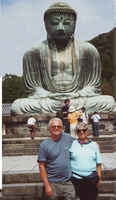
JimLewis- Member
 checking topics
checking topics
Please ,,Is anyone still haveing the topics from our internet bonsai club that you read and reply to going right to your e mail account ????? I STILL DO and have looked in my profile to change this...No luck yet....thanks take care john
moyogijohn- Member
 Re: checking topics
Re: checking topics
John, you probably have a relic from a couple of weeks ago when the system went mad. To get rid of it you need to do three things:
first and second: go to Profile and make sure you have checked the box for not receiving notifications under Preferences. Then while you're in Profile, move along the drop-down menus to Topic(s) being Watched. If it's showing any, check the boxes then go down the page and click on the Stop watching the selected topics button. It will prompt you to confirm Yes or No to this.
third: after you have finished writing a response and posted it, go to the bottom right of the topic page (should be just under the latest post on the thread) and if it says Stop Watching Topic for Replies, then click on that. (It normally reads Watch This Topic for Replies and that should be the default)
If any more present themselves in your email inbox, do any or all of the above again.
Eventually you will get to the point where the system gives up trying to send you emails. At that point raise a flag and hope your victory is not short-lived.
first and second: go to Profile and make sure you have checked the box for not receiving notifications under Preferences. Then while you're in Profile, move along the drop-down menus to Topic(s) being Watched. If it's showing any, check the boxes then go down the page and click on the Stop watching the selected topics button. It will prompt you to confirm Yes or No to this.
third: after you have finished writing a response and posted it, go to the bottom right of the topic page (should be just under the latest post on the thread) and if it says Stop Watching Topic for Replies, then click on that. (It normally reads Watch This Topic for Replies and that should be the default)
If any more present themselves in your email inbox, do any or all of the above again.
Eventually you will get to the point where the system gives up trying to send you emails. At that point raise a flag and hope your victory is not short-lived.

fiona- Member
 Re: checking topics
Re: checking topics
fiona wrote:John, you probably have a relic from a couple of weeks ago when the system went mad. To get rid of it you need to do three things:
first and second: go to Profile and make sure you have checked the box for not receiving notifications under Preferences. Then while you're in Profile, move along the drop-down menus to Topic(s) being Watched. If it's showing any, check the boxes then go down the page and click on the Stop watching the selected topics button. It will prompt you to confirm Yes or No to this.
third: after you have finished writing a response and posted it, go to the bottom right of the topic page (should be just under the latest post on the thread) and if it says Stop Watching Topic for Replies, then click on that. (It normally reads Watch This Topic for Replies and that should be the default)
If any more present themselves in your email inbox, do any or all of the above again.
Eventually you will get to the point where the system gives up trying to send you emails. At that point raise a flag and hope your victory is not short-lived.
I, too, am still getting the emails. I did the above the first time I was having the issue, and it went away for a few weeks. However it is back again and keeps sending me emails from the same thread, even after I uncheck the box multiple times.
Ryan- Member
 Re: checking topics
Re: checking topics
Did you go back into your profile and check the other two locations?
That fix immediately stopped all the unwanted mail for me.
That fix immediately stopped all the unwanted mail for me.
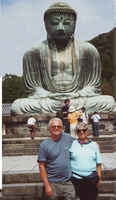
JimLewis- Member
Page 1 of 2 • 1, 2 
 Similar topics
Similar topics» Burrs 2009
» What topics for these stones
» Is anyone else having difficulty starting new topics here?
» Exmouth show (Two topics merged)
» f. Getting the best from your forum Part Three: Posting / Creating new Topics
» What topics for these stones
» Is anyone else having difficulty starting new topics here?
» Exmouth show (Two topics merged)
» f. Getting the best from your forum Part Three: Posting / Creating new Topics
Page 1 of 2
Permissions in this forum:
You cannot reply to topics in this forum|
|
|