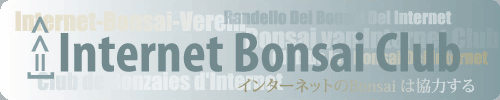Lights Camera Action
3 posters
Page 1 of 1
 Lights Camera Action
Lights Camera Action
Hi IBC. Just a quick question about photographing trees. I am just about to style one of my Junipers and would like to log the before and after shots of the process. I am in need of help as i have no knowledge of the process. Can any one give me any pointers as to what material makes a good back ground, how much lighting do i need and if so what angle works best. I have a realy expensive high quality camera for the shots but i would like some clear photos of my tree. Thanks for any help that you can give me.
Mikey.
Mikey.

Mikey P- Member
 Re: Lights Camera Action
Re: Lights Camera Action
The best tutorial I have seen is here, thanks to Carl Bergstrom. http://octavia.zoology.washington.edu/bonsai/photography/

Kev Bailey- Admin
 Re: Lights Camera Action
Re: Lights Camera Action
The background ideally will be plain, with no pattern, and a neutral color. Black, not reflective, is very nice, but few of us have it handy unless we go to a lot of effort to create some kind of studio situation. The wall should NOT be white. White screws up your light meter, and you tend to get a silhouette of your tree.
I prefer ambient (natural light) from the side. I do NOT recommend using the flash on the camera. The shadows on the wall behind the tree will be distracting (unless you have that flat black background all set up) and sometime make it hard to see the tree's real structure.
My tabletop setup is in my south facing sunroom, against a wall of an awful yellow color (for a wall, but OK for pictures; it came with the house and we've done nothing to the basement yet). The south side is a double sliding glass door which lets in a copious amount of light.
I used to use the automatic setting for exposure, and it works fine. But medications tend to make my hands shake these days, so I set the lens at f. 4 and force the camera to a higher shutter speed -- usually 1/250 second. I could use a tripod and just use automatic, but screwing and unscrewing the camera onto my ancient tripod isn't worth the work involved. I assume from your comment on the camera that you can set shutter speeds and f stops.
God bless digital cameras and software! I can't tell you the number of hours I used to spend in the darkroom, developing and printing.
I prefer ambient (natural light) from the side. I do NOT recommend using the flash on the camera. The shadows on the wall behind the tree will be distracting (unless you have that flat black background all set up) and sometime make it hard to see the tree's real structure.
My tabletop setup is in my south facing sunroom, against a wall of an awful yellow color (for a wall, but OK for pictures; it came with the house and we've done nothing to the basement yet). The south side is a double sliding glass door which lets in a copious amount of light.
I used to use the automatic setting for exposure, and it works fine. But medications tend to make my hands shake these days, so I set the lens at f. 4 and force the camera to a higher shutter speed -- usually 1/250 second. I could use a tripod and just use automatic, but screwing and unscrewing the camera onto my ancient tripod isn't worth the work involved. I assume from your comment on the camera that you can set shutter speeds and f stops.
God bless digital cameras and software! I can't tell you the number of hours I used to spend in the darkroom, developing and printing.
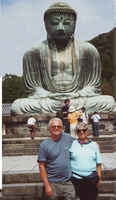
JimLewis- Member
 Re: Lights Camera Action
Re: Lights Camera Action
Thanks very much KEV and JIM. thats great feed back to get started with. I shall get cracking right away. Once again thanks alot guys 









Mikey P- Member
 Similar topics
Similar topics» Shohin On Parade
» Dry River Bed In Action
» Another Sansai pot in action - new work
» Indoor light
» Indoor bonsai lighting with LEDs?
» Dry River Bed In Action
» Another Sansai pot in action - new work
» Indoor light
» Indoor bonsai lighting with LEDs?
Page 1 of 1
Permissions in this forum:
You cannot reply to topics in this forum