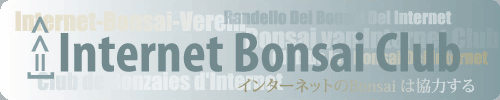Software Question ???
+4
John Quinn
Kev Bailey
littleart-fx
Tom McCue
8 posters
Page 1 of 1
 Software Question ???
Software Question ???
What is the best Photo Software for doing virtuals and editing and drawing on photos in your opinion ???
Thaks Tom
Thaks Tom

Tom McCue- Member
 Re: Software Question ???
Re: Software Question ???
Hello Tom.
For me photoshop you can find nice tutorials on you tube!
grtz. m
For me photoshop you can find nice tutorials on you tube!
grtz. m
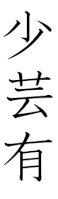
littleart-fx- Member
 Re: Software Question ???
Re: Software Question ???
Photoshop is undoubtably the best, but it is expensive at $699 and I found it harder to learn than some rivals. For ease of learning and price, you can try Paintshop Photo Pro $90. Incidentally both offer a free trial for a month or two. Alternatively there are lots of completely free solutions. Take a look at Gimp, Adobe Elements and Serif Photo Plus. There are loads more, but this is a start.
Good luck.
Good luck.

Kev Bailey- Admin
 Re: Software Question ???
Re: Software Question ???
All free software takes some effort to learn but that is part of its charm. It is also why it continues to get better. People get involved, contribute their help and ideas and build them up.

Kev Bailey- Admin
 Re: Software Question ???
Re: Software Question ???
I use Photoshop Elements by Adobe...lots of features and less than 100USD with a free trial available.

John Quinn- Member
 Re: Software Question ???
Re: Software Question ???
John Quinn wrote:I use Photoshop Elements by Adobe...lots of features and less than 100USD with a free trial available.
Thanks John, more in my price range.

Tom McCue- Member
 Re: Software Question ???
Re: Software Question ???
Tom McCue wrote:John Quinn wrote:I use Photoshop Elements by Adobe...lots of features and less than 100USD with a free trial available.
Thanks John, more in my price range.
And a 20 dollar rebate offered at present!
http://www.adobe.com/products/photoshopelwin/

John Quinn- Member
 Re: Software Question ???
Re: Software Question ???
Here's a free Photoshop near clone: http://www.photofiltre.com/
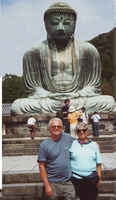
JimLewis- Member
 Re: Software Question ???
Re: Software Question ???
Yeah, I have GIMP, too -- but the learning curve is a bit steep for the occasional user. The on-line documentation stinks!
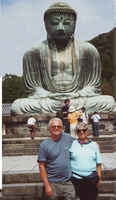
JimLewis- Member
 Re: Software Question ???
Re: Software Question ???
Hi! all.
I love the idea of free software, and are at the moment busy with joomla share ware page builder.
Question concerning gimp,....in use does it look like fotoshop in handling?
Cause that is what i know, could use an upgrade though,...and that costs!
Free is well freeeee
I love the idea of free software, and are at the moment busy with joomla share ware page builder.
Question concerning gimp,....in use does it look like fotoshop in handling?
Cause that is what i know, could use an upgrade though,...and that costs!
Free is well freeeee
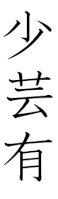
littleart-fx- Member
 Re: Software Question ???
Re: Software Question ???
With photo editing software, it doesn’t matter how messed up your images might be, you are going to have the tools to fix them. You don’t need to settle for lackluster pictures anymore. Anyone who picks up a photography magazine lately will soon realize there is no shortage of photo editing software available. Which is a great thing for photographers. But how do know what is the best photo editing software for you?
Free photo editing software
First we'll list a few free editors. These are useful for beginners who are just starting out in digital photography. Or those who are still building up their camera and lens collections, so may not have a lot of spare cash laying around for digital software.
Picasa
Picasa is a free photo editing program created by Google. It's useful for home users or beginners to find, edit and share their photographs online with Picasa Web Albums (free photo album hosting from Google).
With Picasa, you can eliminate scratches & blemishes, fix red-eye, and crop your images. It's also useful for creating movies, collages and slideshows from your digital photographs.
Picasa is available for both PC and MAC and be downloaded from: http://picasa.google.com/
Picnik
Picnik is a free online photo editor that allows you to crop, resize, rotate, add special effects such as text or shape overlays. Note: Picnik is the same editor that the Picasa software above implements in their program. Other social networking sites using Picnik include MySpace, Flickr, Photobucket, and Webshots.
Picnik works on Windows, MAC and Linux. No download is required and nothing to install. You can start using Picnik by going to: http://www.picnik.com/
GIMP
Gimp is a fully fledged photo editing software aimed towards those who are more technically minded. I say this because the last time I looked, there was quite a bit involved in getting the software up and running. However, don't let this put you off having a look. They have fantastic documentation to help you get started.
GIMP offers advanced photo retouching techniques such as correcting lens distortion and vignetting, cloning and healing tools. I was also impressed that it had support for drawing tablets, which is unusual for free photo editors.
GIMP supports Linux, Windows (XP, Vista), Mac OS X, FreeBSD and Sun OpenSolaris operating systems and can be downloaded from: http://www.gimp.org/
Free photo editing software
First we'll list a few free editors. These are useful for beginners who are just starting out in digital photography. Or those who are still building up their camera and lens collections, so may not have a lot of spare cash laying around for digital software.
Picasa
Picasa is a free photo editing program created by Google. It's useful for home users or beginners to find, edit and share their photographs online with Picasa Web Albums (free photo album hosting from Google).
With Picasa, you can eliminate scratches & blemishes, fix red-eye, and crop your images. It's also useful for creating movies, collages and slideshows from your digital photographs.
Picasa is available for both PC and MAC and be downloaded from: http://picasa.google.com/
Picnik
Picnik is a free online photo editor that allows you to crop, resize, rotate, add special effects such as text or shape overlays. Note: Picnik is the same editor that the Picasa software above implements in their program. Other social networking sites using Picnik include MySpace, Flickr, Photobucket, and Webshots.
Picnik works on Windows, MAC and Linux. No download is required and nothing to install. You can start using Picnik by going to: http://www.picnik.com/
GIMP
Gimp is a fully fledged photo editing software aimed towards those who are more technically minded. I say this because the last time I looked, there was quite a bit involved in getting the software up and running. However, don't let this put you off having a look. They have fantastic documentation to help you get started.
GIMP offers advanced photo retouching techniques such as correcting lens distortion and vignetting, cloning and healing tools. I was also impressed that it had support for drawing tablets, which is unusual for free photo editors.
GIMP supports Linux, Windows (XP, Vista), Mac OS X, FreeBSD and Sun OpenSolaris operating systems and can be downloaded from: http://www.gimp.org/
cloudcomputing- Member
 Re: Software Question ???
Re: Software Question ???
You may find this one Paint.Net useful and very user friendly, too.
There are also a lot of free plugins for this, too.
Their forum is very helpful.
There are also a lot of free plugins for this, too.
Their forum is very helpful.

my nellie- Member
 Similar topics
Similar topics» what software do i need for graphics
» Photo-editing software
» Having fun with a big Shefflera... and some video editing software.
» Not quite a bonsai question but a question nonetheless :-)
» just a question?
» Photo-editing software
» Having fun with a big Shefflera... and some video editing software.
» Not quite a bonsai question but a question nonetheless :-)
» just a question?
Page 1 of 1
Permissions in this forum:
You cannot reply to topics in this forum