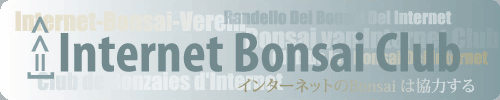How To Create Your Own Screen Capture Videos
+3
kenduncan
John Quinn
jgeanangel
7 posters
Page 1 of 1
 How To Create Your Own Screen Capture Videos
How To Create Your Own Screen Capture Videos
These videos will walk you through the process of creating your own screen capture videos.
In the best case scenario you will need the following to successfully create and share your videos:
1. A Microphone for your computer...it might be built in or connected via usb..(I use the built in mic on my Mac laptop at home and a usb headphone mic at work.)
2. An application called Jing...it can be downloaded from JingProject. There is a free version that will work for this process but it requires an extra step. I use the Pro version which has a cost of $15/year but it offers me several conveniences that I find well worth the minimal cost.
3. A Youtube Account...just go to youtube, create an account, and then remember your user name and password.
**Just a note...I have discovered during the course of creating the attached videos that Quicktime Player version 10 also has built in screen capture and youtube upload capabilities. The only downfall is that the screen capture is limited to just the entire screen...but still pretty cool for free..I used it to create part 2.
That is all the hardware and software you need to create your own screen capture videos.
Part 1
Part 2
I think you will find this a much more easy way to communicate ideas and concepts that are often difficult to describe with just words alone. I look forward to your videos:)
If you have questions just leave a post and I will try to answer.
Thanks,
John
In the best case scenario you will need the following to successfully create and share your videos:
1. A Microphone for your computer...it might be built in or connected via usb..(I use the built in mic on my Mac laptop at home and a usb headphone mic at work.)
2. An application called Jing...it can be downloaded from JingProject. There is a free version that will work for this process but it requires an extra step. I use the Pro version which has a cost of $15/year but it offers me several conveniences that I find well worth the minimal cost.
3. A Youtube Account...just go to youtube, create an account, and then remember your user name and password.
**Just a note...I have discovered during the course of creating the attached videos that Quicktime Player version 10 also has built in screen capture and youtube upload capabilities. The only downfall is that the screen capture is limited to just the entire screen...but still pretty cool for free..I used it to create part 2.
That is all the hardware and software you need to create your own screen capture videos.
Part 1
Part 2
I think you will find this a much more easy way to communicate ideas and concepts that are often difficult to describe with just words alone. I look forward to your videos:)
If you have questions just leave a post and I will try to answer.
Thanks,
John
jgeanangel- Member
 Re: How To Create Your Own Screen Capture Videos
Re: How To Create Your Own Screen Capture Videos
Hi John, Thank You for making this video, it shows that even I could do that.
No wonder You are a teacher and I am I carpenter.
Ken
No wonder You are a teacher and I am I carpenter.
Ken
kenduncan- Member
 Re: How To Create Your Own Screen Capture Videos
Re: How To Create Your Own Screen Capture Videos
Thanks Ken and John. I always appreciate the support you two show me.
John
John
jgeanangel- Member
 Re: How To Create Your Own Screen Capture Videos
Re: How To Create Your Own Screen Capture Videos
Thanks for this John - I'm already finding out how wonderfully useful it is and not just for bonsai.
Just a word of advice to others thinking of purchasing Jing. I purchsed the Pro version outright then experienced download difficulties. Turns out you have to download the freebie version first, then purchase Pro essentially as an upgrade. Or at least that's what their Help/Support people told me. Seems a daft way of working but hey, looks like the end result will be worth a bit of minor hassle.
Thanks again, John. Another thing for me to get obsessive about.
Splendid!
Just a word of advice to others thinking of purchasing Jing. I purchsed the Pro version outright then experienced download difficulties. Turns out you have to download the freebie version first, then purchase Pro essentially as an upgrade. Or at least that's what their Help/Support people told me. Seems a daft way of working but hey, looks like the end result will be worth a bit of minor hassle.
Thanks again, John. Another thing for me to get obsessive about.
Splendid!

fiona- Member
 Re: How To Create Your Own Screen Capture Videos
Re: How To Create Your Own Screen Capture Videos
Thank you Fiona...I am glad you got the download worked out:)
John
John
jgeanangel- Member
 Re: How To Create Your Own Screen Capture Videos
Re: How To Create Your Own Screen Capture Videos
thanks for video capture video of onscreen action and share them instantly.
cloudcomputing- Member
 Re: How To Create Your Own Screen Capture Videos
Re: How To Create Your Own Screen Capture Videos
Excellent John. You are a real asset to the bonsai community! Thank you.

Kev Bailey- Admin
 Similar topics
Similar topics» videos please :)
» Videos of Teachers
» Carpinus orientalis - progressions 2010/2011
» Thought you guys might enjoy these videos
» Bonsai Artisans : Some Videos for You
» Videos of Teachers
» Carpinus orientalis - progressions 2010/2011
» Thought you guys might enjoy these videos
» Bonsai Artisans : Some Videos for You
Page 1 of 1
Permissions in this forum:
You cannot reply to topics in this forum