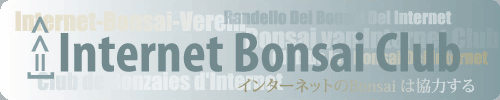Photoshop CS5.1
+4
Ed van der Reek
Poink88
alonsou
marcus watts
8 posters
Page 1 of 1
 Photoshop CS5.1
Photoshop CS5.1
Hi,
last night I downloaded a 30 day free trial of Adobe photoshop CS5.1 - and it is absolutely briliant (it even has the 3d creator). What a great tool for virtual playing about
I put this pine tree on our club 'for sale' page:

With a change of trunk angle, branches repositioned lower and a virtual repot into a china mist pot that is empty I quite like it now

now, do i leave it up for sale or get the wire out?????????????
must say this is a brilliant bit of photo software for a free trial, very impressed
cheers Marcus
last night I downloaded a 30 day free trial of Adobe photoshop CS5.1 - and it is absolutely briliant (it even has the 3d creator). What a great tool for virtual playing about
I put this pine tree on our club 'for sale' page:

With a change of trunk angle, branches repositioned lower and a virtual repot into a china mist pot that is empty I quite like it now

now, do i leave it up for sale or get the wire out?????????????
must say this is a brilliant bit of photo software for a free trial, very impressed
cheers Marcus

marcus watts- Member
 Re: Photoshop CS5.1
Re: Photoshop CS5.1
Wait until you discover the "clone stamp" tool, "mask layer" and "lasso tool". Been using PS for a couple of years already and I absolutely love it, pricey but without a doubt the best software out there for any kind of photo/image manipulation. Nice Pine BTW 

alonsou- Member
 Re: Photoshop CS5.1
Re: Photoshop CS5.1
My son showed me what the software can do last year and it is intense! I am not sure if their demo video is still out but if you are out for real photo editing software...it sure will be enough to sell it.
Re: the tree, it sure is more tempting to keep it now.
Re: the tree, it sure is more tempting to keep it now.

Poink88- Member
 Re: Photoshop CS5.1
Re: Photoshop CS5.1
Hi Marcus,I made all my virtuals with this software.
It's easy to use.
A tip for you,you can fill up the background more between the edges off the green from your bonsai when you enlarge your photo
Gr Ed
It's easy to use.
A tip for you,you can fill up the background more between the edges off the green from your bonsai when you enlarge your photo
Gr Ed

Ed van der Reek- Member
 Re: Photoshop CS5.1
Re: Photoshop CS5.1
Photoshop is a great tool. I have an earlier version but still pretty powerful.
With patience it can practically reproduce reality.
For fun consider this you tube video
https://www.youtube.com/watch?v=S_vVUIYOmJM&sns=fb
With patience it can practically reproduce reality.
For fun consider this you tube video
https://www.youtube.com/watch?v=S_vVUIYOmJM&sns=fb
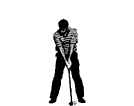
Rob Kempinski- Member
 Re: Photoshop CS5.1
Re: Photoshop CS5.1
alonsou wrote:Wait until you discover the "clone stamp" tool, "mask layer" and "lasso tool". Been using PS for a couple of years already and I absolutely love it, pricey but without a doubt the best software out there for any kind of photo/image manipulation. Nice Pine BTW
yes i was having fun with the clone and magnetic lasso, not used mask layer yet, i will have a play about.
Thanks Hans for the tip and yes i like that pot alonsou, i have a tokoname drum virtually the same sat empty outside too. I have just leaned the real tree the other way - it works even better. I'll take a picture before dark and practice some more photoshop.
cheers everyone, back soon
Marcus

marcus watts- Member
 Re: Photoshop CS5.1
Re: Photoshop CS5.1
Marcus, are you going to keep your tree a little while longer now? 

Todd Ellis- Member
 Re: Photoshop CS5.1
Re: Photoshop CS5.1
There is a free, open source program called GIMP that has almost all of the features of Photoshop. http://www.gimp.org/
FrankP999- Member
 Re: Photoshop CS5.1
Re: Photoshop CS5.1
Todd Ellis wrote:Marcus, are you going to keep your tree a little while longer now?
haha, yes i think I will. i have it tilted outside on the bench now and i've cleaned up the drum pot !
thanks frank, i'll have a look at the gimp.........that sounds so wrong! haha, as this is a free trial and it will end. i know there is a way to rescript the timer so you get renewed months on the free trial but it is quite complicated i think.
cheers Marcus
EDIT - gimp is good ! downloaded it and it does everything you need for internet web pic editing, thanks very much

marcus watts- Member
 Re: Photoshop CS5.1
Re: Photoshop CS5.1
FrankP999 wrote:There is a free, open source program called GIMP that has almost all of the features of Photoshop. http://www.gimp.org/
There's a much higher learning curve with GIMP, though.
We;ve been though this several times, but Photofiltre (http://photofiltre.free.fr/frames_en.htm) is also free, does the same stuff, and has better help/tutorials than GIMP. I've use it for years.
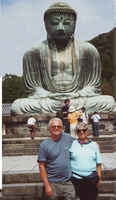
JimLewis- Member
 Re: Photoshop CS5.1
Re: Photoshop CS5.1
Yeah both GIMP and Photoshop are quite sophisticated with many advanced editing/retouching tools - and not easy to learn.JimLewis wrote:
There's a much higher learning curve with GIMP, though.
I just mentioned GIMP was free cause Marcus was using a trial of Photoshop. I use the simplest tool for the task at hand. For re-sizing images for uploading, I use Irfanview which is free also. I save Photoshop for more complicated edits.
FrankP999- Member
 Re: Photoshop CS5.1
Re: Photoshop CS5.1
I guess it depends on individual knowledge and expertise. I don't claim to be a Photoshop expert but I've been using it for years along with several other image edit software's (paid and free) and always came back to PS. While the most amazing features are pain to manage/learn eventually through trial and error one gets to learn it the right way. I guess as long as you are happy with the results you get, it does not matter if you use PS or Microsoft Paint. 

alonsou- Member
Page 1 of 1
Permissions in this forum:
You cannot reply to topics in this forum|
|
|