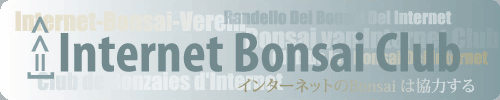Forgotten usernames/passwords
3 posters
Page 1 of 1
 Forgotten usernames/passwords
Forgotten usernames/passwords
Of late, there have been quite a few requests from members who have forgotten either their username and/or their password. Here is a bit of advice as to how to remedy this.
Passwords
First, please note that members of the Admin team are not able to access anyone's passwords - these are entirely private.
If you forget your password, contact us and what we will do is simply to reset it on your profile. Then, once you have got back on to the system using the temporary password, go to your Profile and reset it to something of your own choice.
Please note the temporary password is generic and it is important in order to maintain your privacy that you change it to your own choice.
Usernames
First, please choose a username that is easily remembered. While we don't object to nicknames being used, sometimes just going with your own name (forename and surname) makes the whole process of remembering your username a heck of a lot simpler.
If you do forget your username, when you contact us could you please give us the email address that you originally registered with the forum under. Where the username is unknown, user details are only accessed through the email address you registered with.
Contacting us
You can either (a) use the Contact button on the bar at the bottom right of your screen. This sends a message to the forum hosts but it eventually finds its way through to us
or (b) use the IBC's own email address which is internetbonsaiclub@gmail.com This gets you directly to us. That email address is checked daily but please note that it ic checked on UK time.
We will do our best to get back to you as quickly as possible, but please do remember that this is a voluntary forum - there are no paid members and we do not have a 24hr hotline dealing with these requests.
Thank you.
Passwords
First, please note that members of the Admin team are not able to access anyone's passwords - these are entirely private.
If you forget your password, contact us and what we will do is simply to reset it on your profile. Then, once you have got back on to the system using the temporary password, go to your Profile and reset it to something of your own choice.
Please note the temporary password is generic and it is important in order to maintain your privacy that you change it to your own choice.
Usernames
First, please choose a username that is easily remembered. While we don't object to nicknames being used, sometimes just going with your own name (forename and surname) makes the whole process of remembering your username a heck of a lot simpler.
If you do forget your username, when you contact us could you please give us the email address that you originally registered with the forum under. Where the username is unknown, user details are only accessed through the email address you registered with.
Contacting us
You can either (a) use the Contact button on the bar at the bottom right of your screen. This sends a message to the forum hosts but it eventually finds its way through to us
or (b) use the IBC's own email address which is internetbonsaiclub@gmail.com This gets you directly to us. That email address is checked daily but please note that it ic checked on UK time.
We will do our best to get back to you as quickly as possible, but please do remember that this is a voluntary forum - there are no paid members and we do not have a 24hr hotline dealing with these requests.
Thank you.
Last edited by fiona on Tue Dec 30, 2014 1:55 pm; edited 1 time in total

fiona- Member
 For users of Firefox
For users of Firefox
If you use Firefox and you have forgotten your username and/or password, here is a handy tip:
Right click anywhere on the IBC page (even if you are not logged on). You should get a small panel which gives you several options.
Click on View page info.
Then click on Security
Then click the option View saved passwords. This brings up a panel showing your username.
Then click on Show passwords and you will get another panel (after a security prompt) showing your password.
I am not aware of how you can do anything similar on Chrome or IE. If anyone knows, can you PM please and I'll add it to this thread.
Right click anywhere on the IBC page (even if you are not logged on). You should get a small panel which gives you several options.
Click on View page info.
Then click on Security
Then click the option View saved passwords. This brings up a panel showing your username.
Then click on Show passwords and you will get another panel (after a security prompt) showing your password.
I am not aware of how you can do anything similar on Chrome or IE. If anyone knows, can you PM please and I'll add it to this thread.

fiona- Member
 Re: Forgotten usernames/passwords
Re: Forgotten usernames/passwords
Great tip, Fiona. I was aware of another way to do this, but your way is faster!

Kev Bailey- Admin
 Re: Forgotten usernames/passwords
Re: Forgotten usernames/passwords
It came from J K Lewis esq. I can take no credit for it.
#lifeinolddogsyet
#lifeinolddogsyet

fiona- Member
 Re: Forgotten usernames/passwords
Re: Forgotten usernames/passwords
And I have to interject that that works for the latest version of Firefox for Windows. I don't recall looking for, or seeing, that option in earlier versions or FF for Linux - tho it might be there.
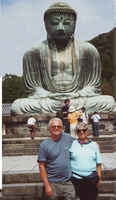
JimLewis- Member
 Re: Forgotten usernames/passwords
Re: Forgotten usernames/passwords
I am bumping this as there has been a minor spate of forgotten passwords/usernames etc.

fiona- Member
 Similar topics
Similar topics» Forgotten usernames/passwords
» Forgotten trees ?
» Sometimes Forgotten; soil surface.
» Old forgotten stock..Recomposed
» Forgotten trees ?
» Sometimes Forgotten; soil surface.
» Old forgotten stock..Recomposed
Page 1 of 1
Permissions in this forum:
You cannot reply to topics in this forum