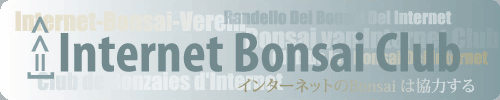c. Posting Video Tutorial
Page 1 of 1
 c. Posting Video Tutorial
c. Posting Video Tutorial
If you want to upload a video to be seen on the site, it is quite easy. Sign up for an account on YouTube
https://www.youtube.com/create_account
Then upload your video to YouTube
Click the filmstrip icon to the right of the red F above your post and select YouTube,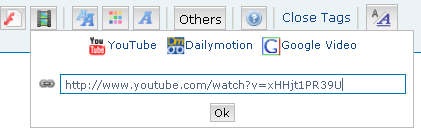
it will open YouTube for you to locate your video and copy its URL. Paste this into the area alongside the chain and click OK
This is one I did a while ago of my friend Terry Foster styling a Yamadori Scots Pine at Bukex that Tony Tickle organised.
Thanks to Jeremy for "discovering" this.
https://www.youtube.com/create_account
Then upload your video to YouTube
Click the filmstrip icon to the right of the red F above your post and select YouTube,
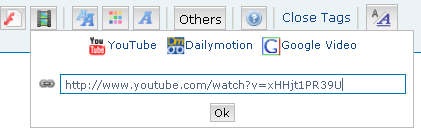
it will open YouTube for you to locate your video and copy its URL. Paste this into the area alongside the chain and click OK
This is one I did a while ago of my friend Terry Foster styling a Yamadori Scots Pine at Bukex that Tony Tickle organised.
Thanks to Jeremy for "discovering" this.

Kev Bailey- Admin
 Re: c. Posting Video Tutorial
Re: c. Posting Video Tutorial
you can increase the window size of the movie by changing these numbers:
(flash(840,510)]https://www.youtube.com/v/cH8btW0e-5c&hl=en_US&fs=1&[/flash)
as seen on this post Here
Tony
(flash(840,510)]https://www.youtube.com/v/cH8btW0e-5c&hl=en_US&fs=1&[/flash)
as seen on this post Here
Tony
Guest- Guest
 Similar topics
Similar topics» b. Tutorial on posting pics
» Video Tutorial - Applying Moss
» A Video Tutorial in the Basics of Pruning Junipers
» Creating a Rock Planting Video Tutorial
» Improving the rootbase on Boxwood - Video Tutorial
» Video Tutorial - Applying Moss
» A Video Tutorial in the Basics of Pruning Junipers
» Creating a Rock Planting Video Tutorial
» Improving the rootbase on Boxwood - Video Tutorial
Page 1 of 1
Permissions in this forum:
You cannot reply to topics in this forum