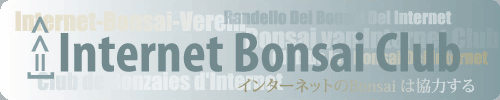Photos disappeared, can't figure out why
4 posters
Page 1 of 1
 Photos disappeared, can't figure out why
Photos disappeared, can't figure out why
OK, since yesterday, my ability to view the posted photos in the forum has ceased. All I get are little square images that show a photo was posted there.
I've checked my Internet Options settings and cleaned out the excess junk, still no luck.
Could some, more Internet savvy than me, provide an option, other than C4?
Thanks,
Jay
I've checked my Internet Options settings and cleaned out the excess junk, still no luck.
Could some, more Internet savvy than me, provide an option, other than C4?
Thanks,
Jay

Jay Gaydosh- Member
 Re: Photos disappeared, can't figure out why
Re: Photos disappeared, can't figure out why
What browser/version? Has it "updated" itself recently? Have you changed anything else on your machine (software, settings, etc.)
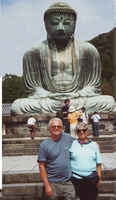
JimLewis- Member
 Re: Photos disappeared, can't figure out why
Re: Photos disappeared, can't figure out why
And then there's the usual housekeeping...delete your browser cache and cookies, then log in again.

John Quinn- Member
 Re: Photos disappeared, can't figure out why
Re: Photos disappeared, can't figure out why
I use Google Chrome, it updates itself whenever opened.
I did delete all the "trash". I did not reboot. I'll try that and get back.
I did delete all the "trash". I did not reboot. I'll try that and get back.

Jay Gaydosh- Member
 Re: Photos disappeared, can't figure out why
Re: Photos disappeared, can't figure out why
Rebooted twice, redid the history/cookie/temp cleanout and rebooted, still no inserted photos. I can still view personal avatars, just not inserted images.

Jay Gaydosh- Member
 Re: Photos disappeared, can't figure out why
Re: Photos disappeared, can't figure out why
Do you have another browser you can try? IE, Firefox, Opera?
How about other sites? BonsaiSite or Bonsai Nut?
How about other sites? BonsaiSite or Bonsai Nut?
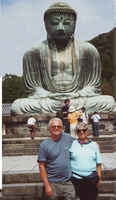
JimLewis- Member
 Re: Photos disappeared, can't figure out why
Re: Photos disappeared, can't figure out why
Sounds like it could be a filter issue...are you accessing from work or home...Often time businesses/Schools will install Internet filters...if they are blocking the image hosting site than you will just see a blank box or blank space.
jgeanangel- Member
 Re: Photos disappeared, can't figure out why
Re: Photos disappeared, can't figure out why
Still bonsai "blind". I belong to several other forums (fori?) I can see the images in them. I can still see most of the images in the avatar space, just can't see inserted images.

Jay Gaydosh- Member
 Re: Photos disappeared, can't figure out why
Re: Photos disappeared, can't figure out why
How about using a different browser? Try Chrome. Or Firefox.
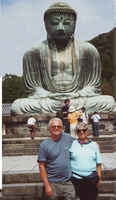
JimLewis- Member
 Re: Photos disappeared, can't figure out why
Re: Photos disappeared, can't figure out why
Using Chrome, tried Explorer, don't have others. Situation is getting worse, but still doesn't effect other forums.

Jay Gaydosh- Member
 Re: Photos disappeared, can't figure out why
Re: Photos disappeared, can't figure out why
Firefox is free. I don't know enough about Chrome to give suggestions; when I tried it I did NOT like how little you could manipulate it.
I suggest you download Firefox and give it a try.
I don't know which version of Windows you are using, but look under Control Panel - Programs - Default Programs (or Associate a program with an action) -- Various Windows versions call them various things. And see what programs you have selected to show *.jpeg, *.gif, etc. graphics files. That setting may have gotten inadvertently jiggled. There may be other settings under Comntrol Panel that would affect it, too. I gave up memorizing most all of that Widows stuff several versions ago, but the more I think about it, the more I think the Control Panel will have your solution somewhere, since you seem to be having the problem with more than one browser.
I suggest you download Firefox and give it a try.
I don't know which version of Windows you are using, but look under Control Panel - Programs - Default Programs (or Associate a program with an action) -- Various Windows versions call them various things. And see what programs you have selected to show *.jpeg, *.gif, etc. graphics files. That setting may have gotten inadvertently jiggled. There may be other settings under Comntrol Panel that would affect it, too. I gave up memorizing most all of that Widows stuff several versions ago, but the more I think about it, the more I think the Control Panel will have your solution somewhere, since you seem to be having the problem with more than one browser.
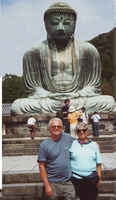
JimLewis- Member
 Re: Photos disappeared, can't figure out why
Re: Photos disappeared, can't figure out why
Started using my tablet instead of the pc. Everything is visible there.
Screw the pc!
Hopefully, I'll get it fixed someday!
Screw the pc!
Hopefully, I'll get it fixed someday!

Jay Gaydosh- Member
 Similar topics
Similar topics» My post has disappeared
» Will Heath disappeared with Robert Steven's Pot.
» Great Mother BEAR ...
» figure stones
» what do you see about Figure Stone?
» Will Heath disappeared with Robert Steven's Pot.
» Great Mother BEAR ...
» figure stones
» what do you see about Figure Stone?
Page 1 of 1
Permissions in this forum:
You cannot reply to topics in this forum|
|
|