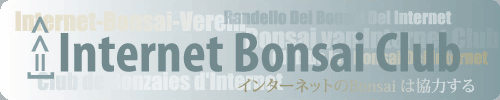Mobile Phone Browsing
+4
robert nocher
fiona
John Quinn
Kev Bailey
8 posters
Page 1 of 1
 Mobile Phone Browsing
Mobile Phone Browsing
Just announced on the Forumotion site (who host the IBC for us) "We are pleased to announce that your forum is now optimized for browsing via mobile phones."

Kev Bailey- Admin
 Re: Mobile Phone Browsing
Re: Mobile Phone Browsing
Just logged in on my Android...looks like the usual website with no special mobile formatting.

John Quinn- Member
 Re: Mobile Phone Browsing
Re: Mobile Phone Browsing
That's disappointing John. Does the whole site display as a tiny screen or do you just see a small portion of it?
I'll try on my kids and wife's phones later! I'm still stuck in the dark ages and just use a mobile for (rarely) calling people.
I understand that it is more difficult to make mobile browsing work across every phone platform, as each OS has completely different standards. Wonder if Iphone or any other looks specially formatted.
I'll try on my kids and wife's phones later! I'm still stuck in the dark ages and just use a mobile for (rarely) calling people.
I understand that it is more difficult to make mobile browsing work across every phone platform, as each OS has completely different standards. Wonder if Iphone or any other looks specially formatted.

Kev Bailey- Admin
 Re: Mobile Phone Browsing
Re: Mobile Phone Browsing
My Android shows the whole page just as I'd see it on here but obviously on a much smaller phone screen. I can easily enlarge it by tapping the screen, but that means I then only see a section and I have to scroll across to see other parts. Not really any different to when you enlarge your screen on the laptop or pc though. I can type in responses just as normal as well.
But like John, this is not anything new - I have been able to do all this since I got the Android phone well over a year ago.
But like John, this is not anything new - I have been able to do all this since I got the Android phone well over a year ago.

fiona- Member
 Re: Mobile Phone Browsing
Re: Mobile Phone Browsing
Hi All
If you look at the home page on your mobile phone screen, you will see that there is a new link on the bottom right hand side which changes your phone screen to the optimised version
Regards
Robert Nocher
If you look at the home page on your mobile phone screen, you will see that there is a new link on the bottom right hand side which changes your phone screen to the optimised version
Regards
Robert Nocher

robert nocher- Member
 Re: Mobile Phone Browsing
Re: Mobile Phone Browsing
Found a button called Mobile Version. It switches it to a much simpler view but I don't seem to be able to access the Messages or any of the other functions on the menu bar.
Is that what you are seeing too, Robert?
Is that what you are seeing too, Robert?

fiona- Member
 Re: Mobile Phone Browsing
Re: Mobile Phone Browsing
Thats it Fiona, it looks like you have to switch back to the classic version to view messages

robert nocher- Member
 Re: Mobile Phone Browsing
Re: Mobile Phone Browsing
My! That sounds terribly useful.
Jim, one of whose phones still has a rotary dial!
Jim, one of whose phones still has a rotary dial!
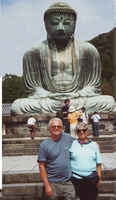
JimLewis- Member
 Re: Mobile Phone Browsing
Re: Mobile Phone Browsing
I'm looking at it on a iPhone and much prefer the classic version. The mobile version looks like it would on my old non-smart phone. I can size it as needed so the regular site doesn't bother me.

Jim Doiron- Member
 Re: Mobile Phone Browsing
Re: Mobile Phone Browsing
I agree Jim, the classic version is much more user friendly than the new version. The mobile version does not display text and photographs in the same window

robert nocher- Member
 Re: Mobile Phone Browsing
Re: Mobile Phone Browsing
Aesthetics apart, I must admit I lost interest when I discovered it couldn't give access to my messages. For me having access to messages available on my mobile when I'm away is the main reason for having it on my mobile. Posts I can read any time.

fiona- Member
 Re: Mobile Phone Browsing
Re: Mobile Phone Browsing
Hi guys and gals,
I've been using my mobile for quite a while now, the difference is on the phone (classic version) the right hand side of pictures get cut off and you can't post pictures your self, other than that, its fine.
Mick
I've been using my mobile for quite a while now, the difference is on the phone (classic version) the right hand side of pictures get cut off and you can't post pictures your self, other than that, its fine.
Mick
handy mick- Member
 Re: Mobile Phone Browsing
Re: Mobile Phone Browsing
Hi all
I do almost all of my surfing on my iPhone. The classic version shows all the function exactly like my PC.
The format works for me, I can also post text and photos from here with no problem, in fact it is much easier from my iPhone than my PC. The Mack based format on the iphone automatically sizes photos. This alone is a plus.
Any good job to all that support this fourm! My hats off to you all.
Thanks mitch
I do almost all of my surfing on my iPhone. The classic version shows all the function exactly like my PC.
The format works for me, I can also post text and photos from here with no problem, in fact it is much easier from my iPhone than my PC. The Mack based format on the iphone automatically sizes photos. This alone is a plus.
Any good job to all that support this fourm! My hats off to you all.
Thanks mitch
Mitch Thomas- Member
 Re: Mobile Phone Browsing
Re: Mobile Phone Browsing
With all this phone viewing, I forecast a big boom in (and for) ophthalmologists over the next few years.
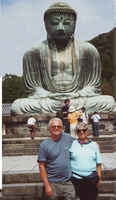
JimLewis- Member
 Similar topics
Similar topics» Site browsing problem. Help?!
» Mobile version problems?
» Mobile Device Access on Phoenix Bonsai Society Website
» Mobile version problems?
» Mobile Device Access on Phoenix Bonsai Society Website
Page 1 of 1
Permissions in this forum:
You cannot reply to topics in this forum|
|
|