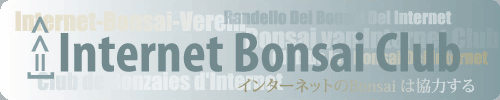Viruses and Boot Times
5 posters
Page 1 of 1
 Viruses and Boot Times
Viruses and Boot Times
Keeping your computer clean and stable. I have had quite a few discussions with IBC members about problems with Windows based PC's over the years, so I thought a thread on this wouldn't go amiss. If anyone has other, well tried recommendations, I'd love to see them here.
I've used AVG Free for a long time and hasn't let me down yet. I have heard moans about it slowing down PC's, which is true if you let it do it's check while you are actually working, but I just schedule a full scan on a day when I'm going to be out for a while, repotting etc.
It works well enough for me on a 5 year old XP based machine, on newer, high specced machines and my family's laptops.
Find it here http://free.avg.com/gb-en/download?prd=afg
I also highly recommend CCleaner for getting rid of unwanted registry remnants and also speeding up boot times using the Tools/Startup options.
Find it here http://www.filehippo.com/download_ccleaner
Oh, I want no gloating from you Linux and Mac users!
I've used AVG Free for a long time and hasn't let me down yet. I have heard moans about it slowing down PC's, which is true if you let it do it's check while you are actually working, but I just schedule a full scan on a day when I'm going to be out for a while, repotting etc.
It works well enough for me on a 5 year old XP based machine, on newer, high specced machines and my family's laptops.
Find it here http://free.avg.com/gb-en/download?prd=afg
I also highly recommend CCleaner for getting rid of unwanted registry remnants and also speeding up boot times using the Tools/Startup options.
Find it here http://www.filehippo.com/download_ccleaner
Oh, I want no gloating from you Linux and Mac users!

Kev Bailey- Admin
 Re: Viruses and Boot Times
Re: Viruses and Boot Times
Back when I was a PC (Windows X was NOT my idea!) I used AVG also and never had a problem. CCleaner also worked well. You might try "Spyware Blaster" to keep pesky crap that virus checkers don't cover off your machine. And Ad Aware also helped.
But you could just load Linux.
But you could just load Linux.
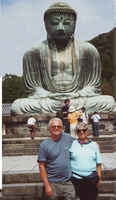
JimLewis- Member
 Re: Viruses and Boot Times
Re: Viruses and Boot Times
I use IE8, Norton Internet Security and Malwarebytes. There is both a free version of Malwarebytes and a paid version which updates itself and which provides real time scanning for potential malware. For any of these programs, make sure you enable auto update to keep the product up to date.
I see no pop up ads.
I see no pop up ads.

John Quinn- Member
 Re: Viruses and Boot Times
Re: Viruses and Boot Times
I have a mac so i don't need to worry as much but when I used a PC I think I used AVG. I also tried to be smart and not download a bunch of junk stuff or open links in my spam mail. Now I just wish I could cut down on some of the spam messages I get but as my university keeps selling all my contact info anything I can get rid of is quickly replaced.

jon hultgren- Member
 Re: Viruses and Boot Times
Re: Viruses and Boot Times
I use Avast!( HERE )for my antivirus. Has some options I liked over AVG. It is also free of charge.

Joe Hatfield- Member
 Similar topics
Similar topics» how many bliddy times
» Japan Times article today about Kunio Kobayashi
» Taxing Times
» to daiza or not to daiza...
» Japan Times Articles
» Japan Times article today about Kunio Kobayashi
» Taxing Times
» to daiza or not to daiza...
» Japan Times Articles
Page 1 of 1
Permissions in this forum:
You cannot reply to topics in this forum|
|
|