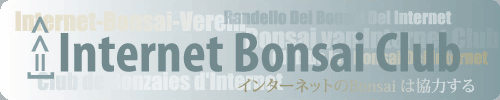Image hosting of illustrations on the web
Page 1 of 1
 Image hosting of illustrations on the web
Image hosting of illustrations on the web
Today, Leonid illustrated a dry riverbed in Israel which he had saved on a Russian photo gallery. He elegantly linked the illustration on IBC's stone forum.
Leonid could have posted a URL link (address) to his photo gallery, but that would not have illustrated the content on IBC. I appreciate his effort.
It is not very difficult to post your illustration from another website on IBC forums, even when IBC's image server (servimg.com) is not accepting new images. Here is one method to add a website photo to IBC galleries:
1. RIGHT-click over a single picture on the website & a text-box will pop-up,
2. RIGHT-click Properties (the last item on the text-box menu) & a new text-box will pop-up including a "URL"...,
3. RIGHT-click the URL address and choose Copy from that text-box menu.
4. Go to the IBC post you are composing or editing & choose an icon above the text you are writing that looks like a green PC Monitor Icon. The icon looks like a green screen with a thin, white border, and it says "Image" if the cursor is held over it. Its is the 16th icon from the left.
5. LEFT-click the Monitor Icon and paste your copied URL in the window which pops up.
6. Click the box labelled "Ok," and the image ") of your photio will be pasted at the end of the page which you are composing.
") of your photio will be pasted at the end of the page which you are composing.
7. Copy & paste if the photo needs moving from the bottom of the page to a higher location.
8. Placing one image per text line might help them load without links being broken.
If that seems complex, you achieve the same result by adding tags to link the image. Simply copy the URL address (follow steps #1-3 above) & place it between 'image open' & 'image close' tags:
{img]www.xxx.com[/img}............. IMPORTANT NOTE: Replace the curved '{' or '}' brackets with squared '[' or ']' brackets around the web URL (address) used in this example.
Hope that helps. Feel free to ask me (or other moderators) if you need help.
Leonid could have posted a URL link (address) to his photo gallery, but that would not have illustrated the content on IBC. I appreciate his effort.
It is not very difficult to post your illustration from another website on IBC forums, even when IBC's image server (servimg.com) is not accepting new images. Here is one method to add a website photo to IBC galleries:
1. RIGHT-click over a single picture on the website & a text-box will pop-up,
2. RIGHT-click Properties (the last item on the text-box menu) & a new text-box will pop-up including a "URL"...,
3. RIGHT-click the URL address and choose Copy from that text-box menu.
4. Go to the IBC post you are composing or editing & choose an icon above the text you are writing that looks like a green PC Monitor Icon. The icon looks like a green screen with a thin, white border, and it says "Image" if the cursor is held over it. Its is the 16th icon from the left.
5. LEFT-click the Monitor Icon and paste your copied URL in the window which pops up.
6. Click the box labelled "Ok," and the image
7. Copy & paste if the photo needs moving from the bottom of the page to a higher location.
8. Placing one image per text line might help them load without links being broken.
If that seems complex, you achieve the same result by adding tags to link the image. Simply copy the URL address (follow steps #1-3 above) & place it between 'image open' & 'image close' tags:
{img]www.xxx.com[/img}............. IMPORTANT NOTE: Replace the curved '{' or '}' brackets with squared '[' or ']' brackets around the web URL (address) used in this example.
Hope that helps. Feel free to ask me (or other moderators) if you need help.

Chris Cochrane- Member
 Similar topics
Similar topics» IMAGE HOSTING
» Newly Dug Quince
» hosting copy box is hidden
» five years of growth and styling
» Escambron (Clerodendron aculeatum) trouble
» Newly Dug Quince
» hosting copy box is hidden
» five years of growth and styling
» Escambron (Clerodendron aculeatum) trouble
Page 1 of 1
Permissions in this forum:
You cannot reply to topics in this forum