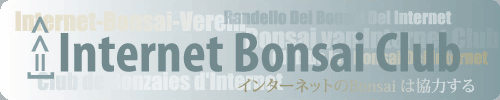How to post my picture
3 posters
Page 1 of 1
 Re: How to post my picture
Re: How to post my picture
Go to profile which is the left hand box above...below Home. Then select avatar from further choices. Click on browse and simply upload. The only caveat to consider is the size.
Mike
Mike

Mike Jones- Member
 Re: How to post my picture
Re: How to post my picture
Hi Alphonso (aaapostol)... Mike's advice is perfect from his screen. Depending on the width of your browser choices , the "Profile" tab might be nearer the far right-hand side of the screen (it is on mine). Regarding avatar photo size, the image:
.width cannot exceed 150 pixels, the height cannot exceed 200 pixels, and the file size cannot be higher than 64 KB

Chris Cochrane- Member
 Re: How to post my picture
Re: How to post my picture
I got it... Thank you very much mike and chris to give some advice how to post my picture in my profile
cheers...
cheers...

aaapostol_8368- Member
 Similar topics
Similar topics» try to post picture again
» First Picture Post..Autumn Colours
» Accents, tenpai, pots and stands at Noelanders 13
» NEED HELP.....ID?
» Anyone know this potter?
» First Picture Post..Autumn Colours
» Accents, tenpai, pots and stands at Noelanders 13
» NEED HELP.....ID?
» Anyone know this potter?
Page 1 of 1
Permissions in this forum:
You cannot reply to topics in this forum|
|
|