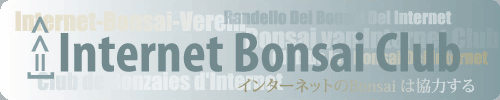posting image help help
+2
Kev Bailey
john5555leonard
6 posters
Page 1 of 1
 posting image help help
posting image help help
i,v been trying to post an image ,i,v followed instructions on the site , tried many times but stilll will not work , any suggestions,clean ones only
john5555leonard- Member
 Re: posting image help help
Re: posting image help help
Please try to post an image here and I'll tell you what you are doing wrong.
It is working. Here's my Whomping Willow!
It is working. Here's my Whomping Willow!


Kev Bailey- Admin
 Re: posting image help help
Re: posting image help help
Kev Bailey wrote:Err, that's my photo Todd.
...sorry Kev...itstill a great tree!

Todd Ellis- Member
 help with posting image
help with posting image
yes I,v read it , I thing problem may be with servimg it will not accept my password . I changed password but still will not open . regards john
john5555leonard- Member
 help posting image
help posting image
I,v sorted problem with servimg but still cannot post image , I give up . john
john5555leonard- Member
 Re: posting image help help
Re: posting image help help
weird..
Add a photo:Try this
1. You can either host your photo somewhere on the net,or this board can host it for you. Once you have new topic started add your photo. To host it somewhere else on the net just click the box 'Image" then paste in the address of the photo.
2. To host it here, click - "host an image" box, then click browse, then find your photo on your system then Click the box "Host it"
3. Right click and Copy the the image url.
4. Click the insert image box, right click and paste the copied url.
5. Click preview to see if you did it right. Good luck

Add a photo:Try this
1. You can either host your photo somewhere on the net,or this board can host it for you. Once you have new topic started add your photo. To host it somewhere else on the net just click the box 'Image" then paste in the address of the photo.
2. To host it here, click - "host an image" box, then click browse, then find your photo on your system then Click the box "Host it"
3. Right click and Copy the the image url.
4. Click the insert image box, right click and paste the copied url.
5. Click preview to see if you did it right. Good luck


rock- Member
 Re: posting image help help
Re: posting image help help
I,v sorted problem with servimg but still cannot post image , I give up
Don't give up. If I can do it, anyone can.
Could it be a format issue? Are you using "*.jpg" files; they always work. Other formats can confuse things.
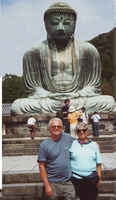
JimLewis- Member
 help with posting image
help with posting image

hi rock that worked but now my images are out of focus , do you think its just that my pictures are not good enough , they look ok on my com because they are small but when they are enlarged they,r blured. but we are getting there . regards john
john5555leonard- Member
 Re: posting image help help
Re: posting image help help
Hi John, it's nothing to do with the image. It is the way you are posting them in the "Post a reply" window. It should look like this
(img]https://i.servimg.com/u/f36/15/36/19/84/grasie31.jpg[/img) but with square brackets at the start and end. Just take a moment to read the bracketed part and make sure that it has an image tag at the beginning, then the URL or "address" of the picture at servimg, then a closing img tag (the one with the backslash). That's it! Yours had multiple tags attached that would have prevented it from showing but one set was correct. I've edited your post to remove the unnecessary parts.
Yours had multiple tags attached that would have prevented it from showing but one set was correct. I've edited your post to remove the unnecessary parts.
To improve blurry images you could resize them to a smaller shot before posting or in future take pictures from further away and crop them to just the part that you want to show. Hope that is of help.
(img]https://i.servimg.com/u/f36/15/36/19/84/grasie31.jpg[/img) but with square brackets at the start and end. Just take a moment to read the bracketed part and make sure that it has an image tag at the beginning, then the URL or "address" of the picture at servimg, then a closing img tag (the one with the backslash). That's it!
To improve blurry images you could resize them to a smaller shot before posting or in future take pictures from further away and crop them to just the part that you want to show. Hope that is of help.

Kev Bailey- Admin
 Re: posting image help help
Re: posting image help help
Kev Bailey wrote:To improve blurry images you could resize them to a smaller shot before posting or in future take pictures from further away and crop them to just the part that you want to show. Hope that is of help.
Or, depending on what camera you are using, see if it has a macro function on it.

fiona- Member
 help with posting image
help with posting image
thanks everybody for your help, I got there in the end . these are 2 pics I,v been trying to send because its a new tree thats only been used for bonsai in thailand for the last 2 years or so . Its a local tree to my area ( north east thailand ) and I,m told does,nt grow in any other area ,the local name is grasiow . does anybody know the latin name ? I get mine from some guys in town who collect yamadori from the jungle for bonsai,this one is completely hollow and cost $40 cheap eh!!! . once the branch structure is set the leaves go very small . they grow in lowland areas near water . regards john
john5555leonard- Member
 help with posting image
help with posting image
hi kev photo,s much better now thank you , the only problem now is the right hand side of photos are being chopped off , is this to do with the brackets and if so can you do anything from your end cos i,m no good at stuff like that . regards johnKev Bailey wrote:Please try to post an image here and I'll tell you what you are doing wrong.
It is working. Here's my Whomping Willow!
john5555leonard- Member
 Similar topics
Similar topics» fiona re: posting
» Help needed, how to upload photos from iPad
» pic posting problem
» Tokyo 2010 - Ueno Green Club - Black Pines
» Posting & Membership
» Help needed, how to upload photos from iPad
» pic posting problem
» Tokyo 2010 - Ueno Green Club - Black Pines
» Posting & Membership
Page 1 of 1
Permissions in this forum:
You cannot reply to topics in this forum|
|
|